So far this term the pupils have been working on writing the software to control the micro:bit home energy monitor.
The micro:bit will monitor a circuit that controls an LED with a sensor (an LDR). The micro:bit should monitor how long the LED is illuminated as well as monitoring the temperature using it’s built in sensors.
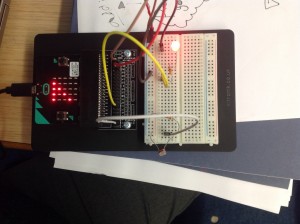
The micro:bits were setup by connecting to the prototyping board and building the LED and sensor circuit (an attempted circuit diagram is below)
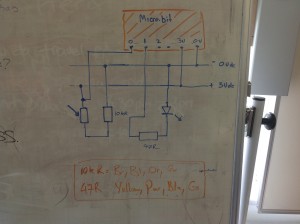
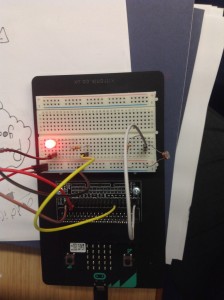
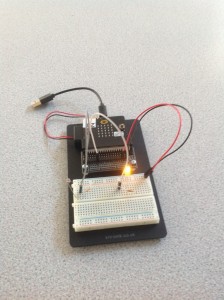
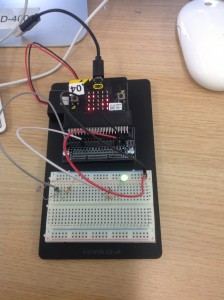
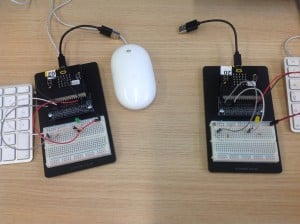
Some of the micro:bits set up ready to be programmed and run. For some of the pupils it was the first time they had had to use electronic components like this and there could be some budding electronics engineers in the group!
One they had their circuit it was time to write their program. They had created a flowchart and had an idea what it should do, but could the code be created?
Pupils used the Microsoft Block Editor to create their code. Some examples can be seen here:
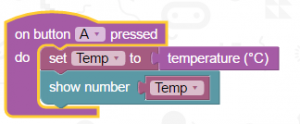
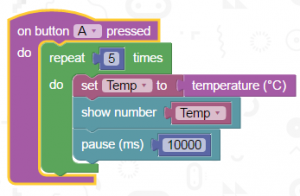
These show some of the temperature checking functions written by a pupil who wanted to make the temperate display more than once on a button press.
As the pupils worked on their code they kept testing and trying.

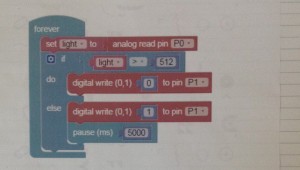
Some found that things did not always work. The image below shows an error in the code, can you spot it?

When things did work, it was very satisfying!

So what did we learn from this? What is the point of the system? How does it help? Are there any drawbacks? How could it be used in practice in real life?
Leave a comment to say what you’ve done in the project.

Home energy project:
The purpose or this system is so that you can monitor your home energy levels and how much you are spending from your phone. Something like this could be used in real life to help people who struggle with their energy bills, this type of project could be used on a larger scale to control your home, its higher technology. The benefits of this project are, you can control your houses or business’ from you devices while you’re out. However there are drawbacks to the programme, such as you can get charged more for something than your paying or it could take up more storage on your device.
From this project I have learnt that over time the energy world has improved rapidly and science is evolving. I have also learnt a lot about different components and electronics to make circuits. This has helped me develop my knowledge on computing to do different tasks.
The purpose of this system was to monitor the temperature and how long the light has been on for. This could be used to monitor how long our electricity will be running and estimate it to how long it can run for with a certain amount of money put towards it. The benefits of a system like this is that, you can access it through your smartphone and configure it from there. The drawbacks are it will cost a lot more money than normal, but if you are not so mobile and you are disabled, then the app for your phone will save you a lot of time.