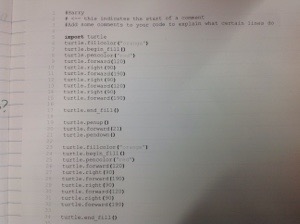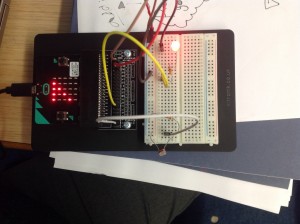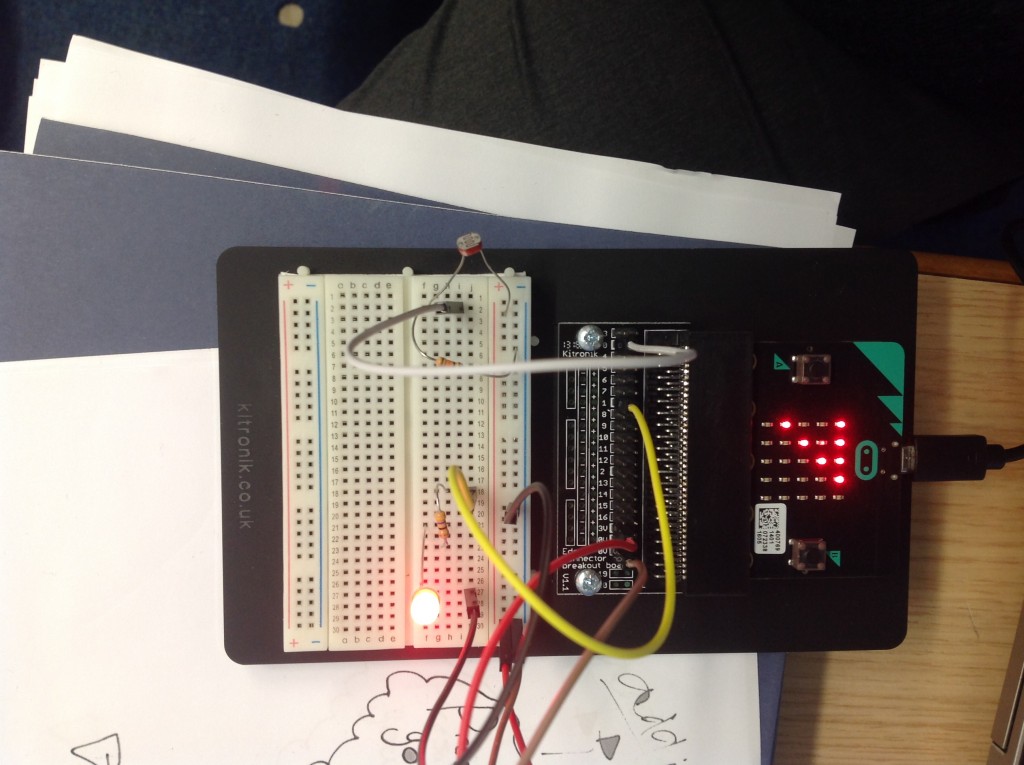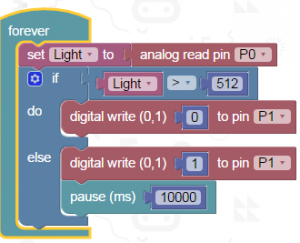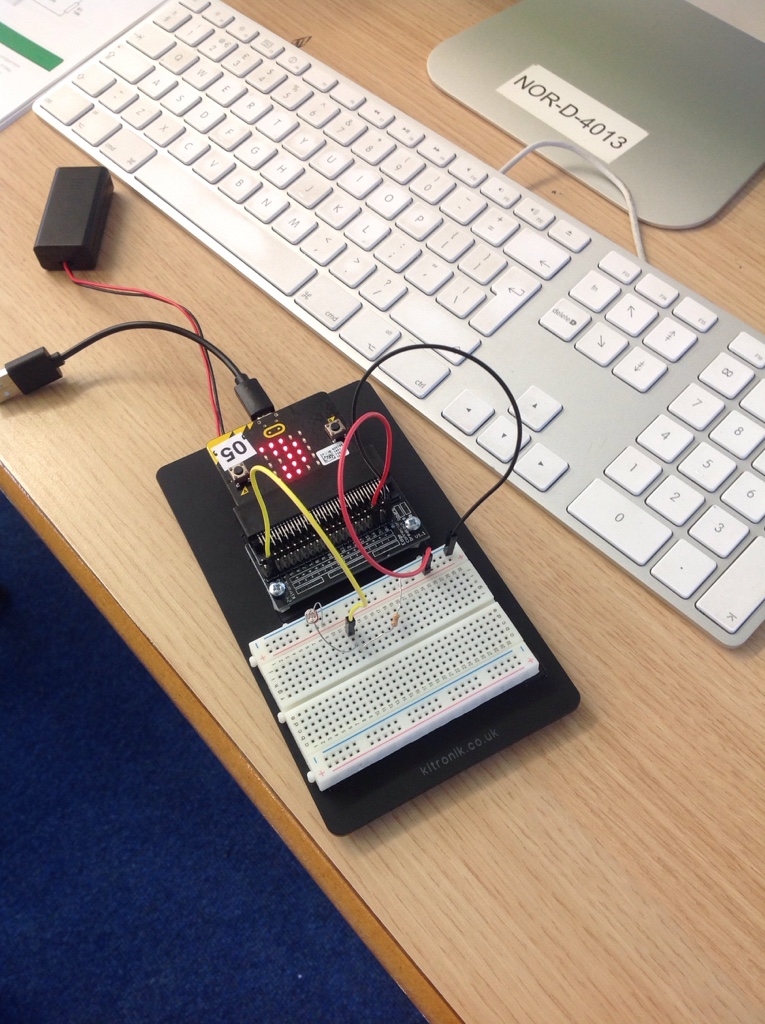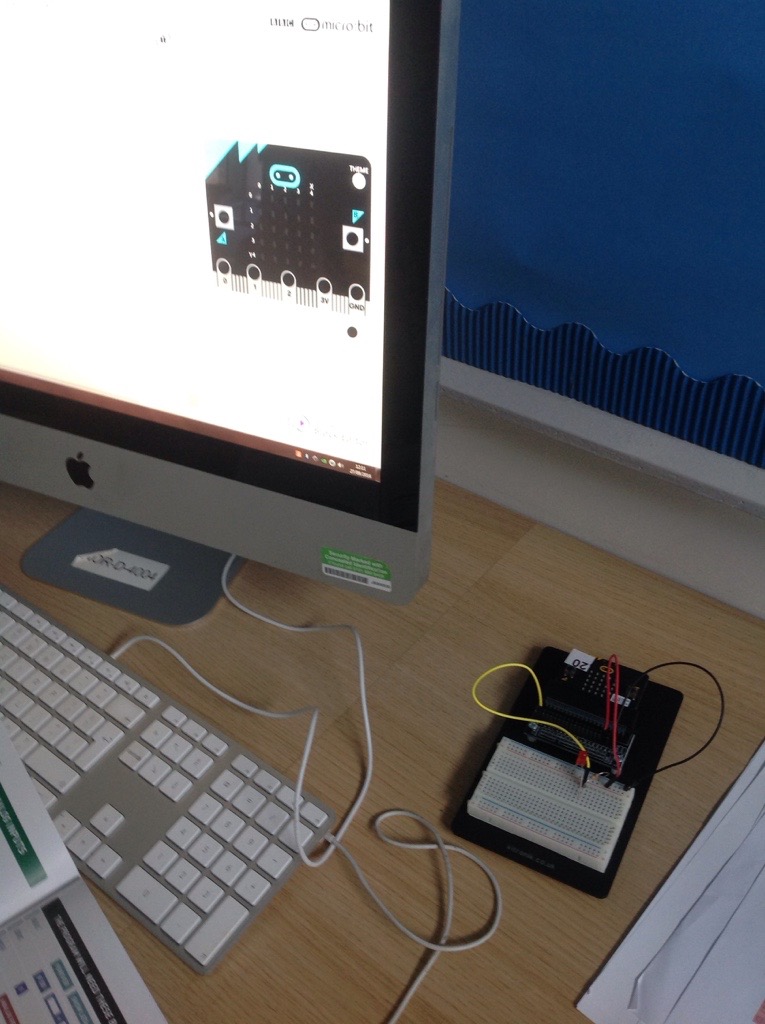Over the next few lessons we will be investigating Boolean logic, truth tables and logic gates. We will find out what all this means and how it is used both in computing and in everyday life.
Visit the Teach-ICT activity page and login (you can get the details from a teacher) and start by watching the first video.
When you’ve watched the video and had a go at the activites, reply to this post with an explanation in your words of the Boolean logic means.